$7.99 Original price was: $7.99.$6.63Current price is: $6.63.
- Top-Notch Quality
- The best quality products, always.
- Shop with Confidence
- Secure Shopping with Safe Payments
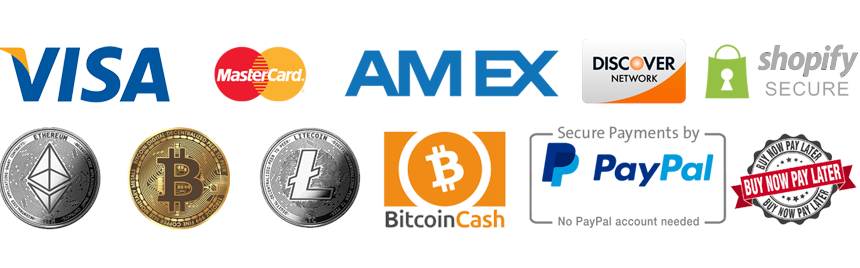
Details
- Can be used for an additional pet, each SmartDoor can program up to 5 SmartKey units.
- Recognizes the SmartKey worn on your pet’s collar and unlocks the pet door.
- After your pet has passed through it automatically locks back into place.
- Compatible with the Electronic SmartDoor (PPA11-10709 & PPA11-10711).
- Waterproof collar submersible up to 5 feet.
This extra SmartKey can be used for an additional pet using your Electronic SmartDoor. PetSafe’s innovative Smart Door recognizes the SmartKey worn on your pet’s collar and unlocks the pet door. After your pet has passed through and the SmartDoor no longer senses your pet’s SmartKey, it automatically locks back into place. Each SmartDoor can program up to 5 SmartKeys. Compatible with Small Electronic SmartDoor and the Large Electronic SmartDoor.
Specifications
| Item Number | 67094 |
|---|---|
| Dimensions | 5 x 4 x 1 inches |
| Technology Feature | Microchip / RFID |
| Surface Compatibility | N/A |
| Placement | N/A |
| Lifestage | Adult |
| Breed Size | All Breeds |
| Features | N/A |
| Material | Plastic |
| Assembly Required | No |
| Compatibility | Battery Powered |
What’s Included
(1) SmartKey, (1) RFA-67 battery.
Instructions
Compatible with the Electronic SmartDoor (PPA11-10709 & PPA11-10711).
FAQ
How do I program a new SmartKey to my Electronic SmartDoor?
- You can add up to 5 SmartKey tags to your door. Program them one at a time. To reduce error while programming, remove the battery from all programmed SmartKeys tags except the one you’re programming. Press and hold the LEARN button until the green light illuminates and begins to flash.
- Release the button.
- Bring the SmartKey directly below the green light. The light will stop flashing and illuminate for 2 seconds.
- Now your new SmartKey has been programmed and added to the door’s memory.
My SmartDoor does not respond to the presence of the SmartKey.
- Make sure the door is in automatic mode.
- Make sure the SmartKey has been set up to be recognized by the door.
- Make sure that only one key was programmed at a time if you are using multiple keys with the door.
- Turn the range knob up as far as possible clockwise.
- Make sure the SmartKey contains the correct battery (an RFA-67) and that it is fully charged.
- Make sure the batteries in the SmartDoor are fresh and properly installed.
- Take the key out of range for more than 10 seconds, and retry.
If the condition persists, check that there are no radio-frequency transmitting devices or electronic devices that radiate electrical energy, which may interfere with the operation of the electronic SmartDoor.
Be the first to review “PetSafe Electronic SmartKey for SmartDoor” Cancel reply
Related products
Bowls & Feeders
Bowls & Feeders

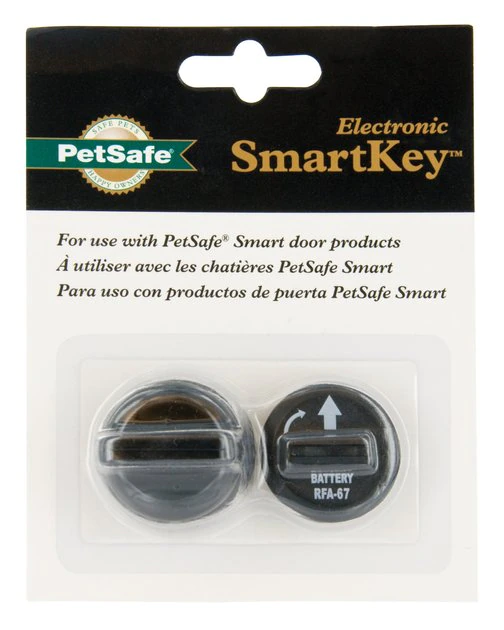








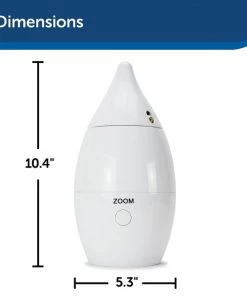












Reviews
There are no reviews yet.