$89.95 Original price was: $89.95.$71.96Current price is: $71.96.
- Top-Notch Quality
- The best quality products, always.
- Shop with Confidence
- Secure Shopping with Safe Payments
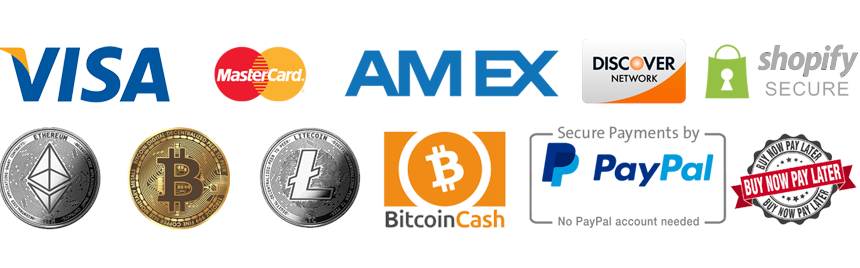
Details
- SCHEDULE YOUR PET’S MEALS: Conveniently schedule up to 12 meals per day for your cat or dog; best for cats and small to medium sized dogs
- FLEXIBLE PORTIONS: Schedule 1/8 cup to 4 cups per meal depending on your pet’s unique needs; requires 4 D-cell alkaline batteries (not included) or power adaptor (adaptor sold separately)
- GREAT FOR FAST EATERS: If your pet eats meals too quickly, use the slow feed option to dispense meals larger than 1/8 cup gradually over 15 minutes
- HELP MANAGE PET’S WEIGHT: Schedule smaller meals throughout the day to help keep your best friend healthy
- ADDED FEATURES: ‘Feed Now’ feature lets you feed the next meal early; ‘Pause Feed’ feature lets you stop the feeder from dispensing meals while keeping the programmed meal schedule
Say goodbye to the early morning wake up “meow” or nose boop. The Healthy Pet Simply Feed will serve your pet breakfast so you can get more shuteye. The feeder portions your pet’s meals to help you manage their weight and keep them healthy and happy. If you have a pet who eats too quickly, the feeder can dispense meals larger than 1/8 cup a little at a time over 15 minutes with its unique slow feed feature. You can schedule up to 12 meals per day from 1/8 – 4 cup portions. This feeder holds 24 cups of dry or semi-moist food and dispenses it using our uniquely designed conveyor system. The pet-proof dispenser is designed to keep pets from sneaking food out of the feeder, and all food contact parts are washable. To clean, place the stainless steel bowl, bowl holder, lid and hopper in your dishwasher and hand wash the conveyor system. Your pet deserves the best. Trust PetSafe to keep your pet healthy, safe and happy.
Specifications
| Item Number | 98893 |
|---|---|
| Weight | 6.72 pounds |
| Dimensions | 8 x 2.25 x 12.5 inches |
| Technology Feature | Programmable |
| Bowl & Storage Feature | Automatic, Food Storage, Portion Control |
| Lifestage | Puppy, Kitten, Adult, Senior |
| Breed Size | Extra Small & Toy Breeds, Small Breeds, Medium Breeds |
| Capacity (Max)† | 24-cups |
| Material | Stainless Steel, Metal |
| Compatible Food | Dry Food |
| Assembly Required | Yes |
| Tools Included | No Tools Required |
| Compatibility | Plug-In Power, Battery Powered |
Instructions
The Healthy Pet Simply Feed comes apart for easy cleaning. The washable parts are:
stainless steel bowl, bowl holder, hopper lid, hopper and conveyor. The stainless steel bowl,
bowl holder, hopper lid and hopper are dishwasher safe. Only clean the conveyor by
hand-washing using cool or warm soapy water. These washable parts can be submerged
in water. Rinse and let all parts air dry completely before assembling feeder. DO NOT use
hot water, submerge the hopper base in water or clean the conveyor in an automatic
dishwasher.
Warning: Do NOT immerse control panel in water. Base unit should NOT be
submerged in water at any time, as this may damage electronic
components.
Troubleshooting
**5-Button Navigation is locked/
buttons do not work. Buttons automatically lock after 2 minutes of inactivity.
To unlock 5-Button Navigation, press UP and ENTER
buttons AT SAME TIME.
Hopper lid is not fitting properly. Ensure conveyor agitator is positioned inside back food
chute on hopper with release button locked in place. Check conveyor is installed with food chute and gear
aligned correctly inside hopper base, and conveyor latch
is locked in place
Hopper is not fitting properly. Ensure conveyor agitator is positioned inside back food
chute on hopper with release button locked in place. Check conveyor is installed with food chute and gear
aligned correctly inside hopper base, and conveyor latch
is locked in place.
**Red conveyor latch will not
lock. Check conveyor is installed with food chute and gear
aligned correctly inside hopper base.
**Not dispensing meal sizes
programmed or no food at all.
- Ensure hopper is filled with food.
- Check if feeder is in Pause Feed Mode. Feeder will not
dispense food until pause is removed. - Make sure feeder is not in Setup Mode. Feeder must be
in Operating Mode to dispense food. - Ensure you are only using dry or semi-moist food.
- Check if LCD screen is showing an error.
- Ensure conveyor agitator is positioned inside back food
chute on hopper with release button locked in place. - Conveyor belt may not have been aligned properly when
installed, conveyor may be out of sync with motor or the
“prepare conveyor with food” cycle may not have been
run when refilling hopper with food. Empty food, remove
hopper and conveyor. Reinstall conveyor. Press ENTER and LEFT buttons
AT SAME TIME to cycle the conveyor. Remove conveyor
again and align lip on conveyor with arrows on side of
conveyor housing.
Reinstall conveyor and hopper. Refill with food. Press
ENTER and LEFT buttons AT SAME TIME until conveyor
starts moving and filling with food. - Meal size/portion may be slightly off due to type of dry
or semi-moist food being used. Try adjusting meal sizes
accordingly (for example, if feeder is dispensing 1/8-cup
less than programmed, increase meal sizes by 1/8-cup).
Dispensing extra meals. For any of the 12 meal options you do not want to schedule, leave meal size field blank or set to “— cup” or “— ml”. Return to Setup Mode by pressing and
holding ENTER button for 5 seconds. Use buttons to
check each of the 12 meals and ensure meal sizes are
set to “— cup” or “— ml” for any meals you do not
want scheduled.
Dispensing food slowly. Check if Slow Feed mode is set on feeder with Slow
Feed indicator displayed in lower right corner of LCD
screen. When set, Slow Feed applies to all scheduled
meals. Ensure you are using only dry or semi-moist food.
**Not dispensing meals at
scheduled times. Remember that meals can only be scheduled within 15 minute increments (for example: 5:00, 5:15, 5:45 or 6:00 pm). Check clock to ensure time is set correctly.
Error Screen F01
- Ensure conveyor agitator is positioned inside back food
chute on hopper with release button locked in place. All scheduled feedings will
stop until error is cleared. To clear error, press ENTER
button. Once cleared, feeder will pick up with next
scheduled meal. - Jammed motor. All scheduled feedings will stop until
error is cleared. To clear error, press ENTER button.
Once cleared, feeder will pick up with next scheduled
meal. - If F01 error repeats or continues, disassemble and clean
feeder, ensuring to thoroughly clean conveyor.
Error Screen F02 Switch or motor obstruction or error
Size
| Capacity (Cups) | Bowl Diameter | Bowl Depth | Overall Height |
|---|---|---|---|
| 24-CUP | 8 inches | 2.25 inches | 12.5 inches |
| Size | 12-meal |
|---|
Be the first to review “PetSafe Healthy Pet Simply Feed Programmable Dog & Cat Feeder” Cancel reply
Related products
Car Accessories
Bark Control & Remote Training
Bark Control & Remote Training
Crates, Pens & Gates
Bark Control & Remote Training




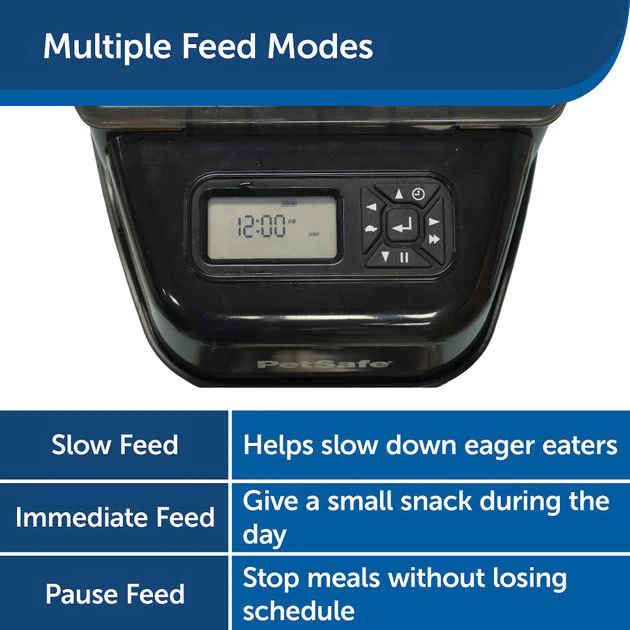



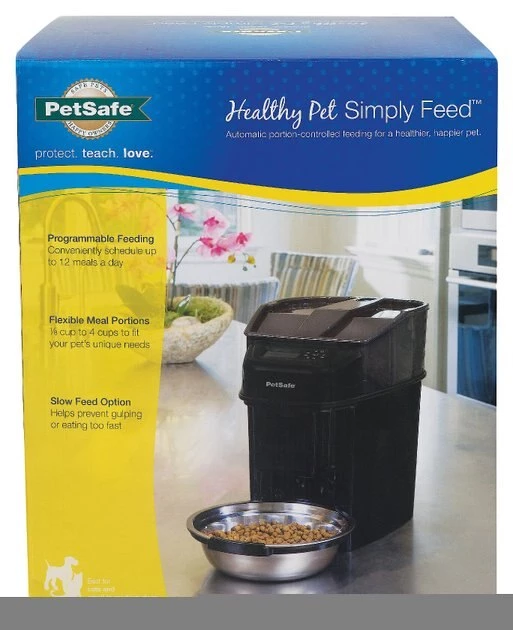









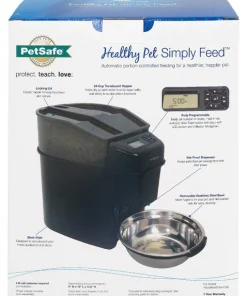

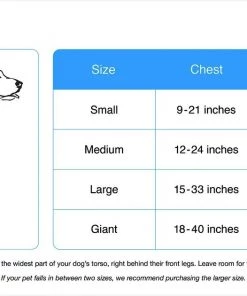











Reviews
There are no reviews yet.